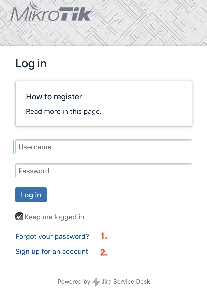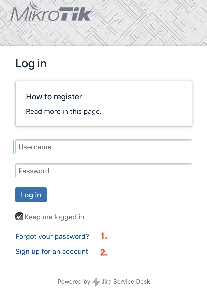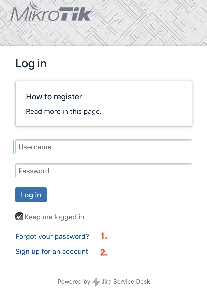This describes how to register in the MikroTik support portal.
Step-by-step guide
The new MikroTik support portal allows you to see a history of your support requests. To access it, you have two options:
- If you already have emailed support, and received a response with "View this issue" link, you must click on "Forgot your password" link in the support portal login page.
- If you have never emailed support, you can click "Sign up for an account" to create your account and make support requests.