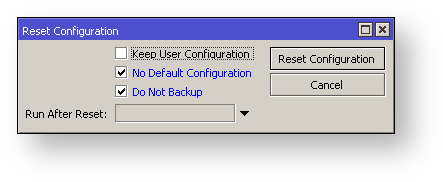Overview
This manual introduces you with commands which are used to perform the following functions:
- system backup/restore - stores system configuration in binary format
- configuration export/import - plain text configuration management
- configuration reset - different methods of system reset to defaults
System Backup/Restore
System backup is the way to clone completely routers configuration in binary format. Backup file contains not just configuration, but also statistics data, logs etc.
Backup files contain sensitive information (passwords, keys, certificates). File can be encrypted, but even then backups should be stored only in secure location.
Restoring backup file should be done only on the same router or on the similar router, when previous router fails. Backup must not be used to clone configuration on multiple network routers.
Example to save and load backup file:
[admin@MikroTik] > system backup save name=test password=123
Configuration backup saved
[admin@MikroTik] > file print
# NAME TYPE SIZE CREATION-TIME
0 test.backup backup 12567 sep/08/2004 21:07:50
[admin@MikroTik] >
[admin@MikroTik] > system backup load name=test password=123
Restore and reboot? [y/N]:
y
Restoring system configuration
System configuration restored, rebooting now
Import/Export
RouterOS allows to export and import parts of configuration in plain text format. This method can be used to copy bits of configuration between devices, for example clone whole firewall from one router to another.
export command can be executed from each individual menu (resulting in configuration export only from this specific menu and all its sub-menus) or from root menu for complete config export.
Following command parameters are accepted:
| Property | Description |
|---|---|
| compact | Output only modified configuration, default behavior |
| file | Export configuration to specified file. When file is not specified export output will be printed to the terminal |
| hide-sensitive | Hide sensitive information, like password, keys etc. |
| verbose | With this parameter export command will output whole configuration parameters and items including defaults. |
For example export configuration from /ip address menu and save it to file:
[admin@MikroTik] > /ip address print
Flags: X - disabled, I - invalid, D - dynamic
# ADDRESS NETWORK BROADCAST INTERFACE
0 10.1.0.172/24 10.1.0.0 10.1.0.255 bridge1
1 10.5.1.1/24 10.5.1.0 10.5.1.255 ether1
[admin@MikroTik] > /ip address export file=address
[admin@MikroTik] > /file print
# NAME TYPE SIZE CREATION-TIME
0 address.rsc script 315 dec/23/2003 13:21:48
[admin@MikroTik] >
By default export command writes only user edited configuration, RouterOS defaults are omitted.
For example, Ipsec default policy will not be exported, and if we change one property then only our change will be exported:
[admin@rack1_b4] /ip ipsec policy> print
Flags: T - template, X - disabled, D - dynamic, I - inactive, * - default
0 T * group=default src-address=::/0 dst-address=::/0 protocol=all
proposal=default template=yes
[admin@rack1_b4] /ip ipsec policy> export
# apr/02/1970 17:59:14 by RouterOS 6.22
# software id = DB0D-LK67
#
[admin@rack1_b4] /ip ipsec policy> set 0 protocol=gre
[admin@rack1_b4] /ip ipsec policy> export
# apr/02/1970 17:59:30 by RouterOS 6.22
# software id = DB0D-LK67
#
/ip ipsec policy
set 0 protocol=gre
Notice the * flag, it indicates that entry is system default and cannot be removed manually.
Here is the list of all menus containing default system entries
| Menu | Default Entry |
|---|---|
| /interface wireless security-profiles | default |
| /ppp profile | "default", "default-encryption" |
| /ip hotspot profile | default |
| /ip hotspot user profile | default |
| /ip ipsec policy | default |
| /ip ipsec policy group | default |
| /ip ipsec proposal | default |
| /ip ipsec mode-conf | read-only |
| /ip smb shares | pub |
| /ip smb users | guest |
| /ipv6 nd | any |
| /mpls interface | all |
| /routing bfd interface | all |
| /routing bgp instance | default |
| /routing ospf instance | default |
| /routing ospf area | backbone |
| /routing ospf-v3 instance | defailt |
| /routing ospf-v3 area | backbone |
| /snmp community | public |
| /tool mac-server mac-winbox | all |
| /tool mac-server | all |
| /system logging | "info", "error", "warning", "critical" |
| /system logging action | "memory", "disk", "echo", "remote" |
| /queue type | "default", "ethernet-default", "wireless-default", "synchronous-default", "hotspot-default", "only-hardware-queue", "multi-queue-ethernet-default", "default-small" |
Configuration Import
Root menu command import allows to run configuration script from specified file. Script file (with extension ".rsc") can contain any console command including complex scripts.
For example load saved configuration file
[admin@MikroTik] > import address.rsc
Opening script file address.rsc
Script file loaded and executed successfully
[admin@MikroTik] >
Import command allows to specify following parameters:
| Property | Description |
|---|---|
| from-line | Start executing script from specified line number |
| file-name | Name of the script (.rsc) file to be executed. |
| verbose | Reads each line from the file and executes individually, allowing to debug syntax or other errors more easily. |
Auto Import
It is also possible to automatically execute scripts after upload to the router with FTP. Script file mustb be named with extension *.auto.rsc. Once the commands in the file are executed rsc file is replaced by *.auto.log file which contains import success or failure information
Configuration Reset
RouterOS allows to reset configuration with /system reset-configuration command
This command clears all configuration of the router and sets it to the factory defaults including the login name and password ('admin' with empty password). For more details on default configurations see the list.
After configuration reset command is executed router will reboot and load default configuration.
Backup file of existing configuration is stored before reset. That way you can easily restore any previous configuration if reset is done by mistake.
If the router has been installed using Netinstall and had a script specified as the initial configuration, the reset command executes this script after purging the configuration. To stop it doing so, you will have to reinstall the router.
It is possible to override default reset behavior with parameters below:
| Property | Description |
|---|---|
| keep-users | Do not remove existing users from configuration |
| no-defaults | Do not load default configuration, just clear configuration |
| skip-backup | Skip automatic backup file generation before reset |
| run-after-reset | Run specified .rsc file after reset. That way you can load your custom configuration. |
For example hard reset configuration without loading default config and skipping backup file:
[admin@MikroTik] > /system reset-configuration no-defaults=yes skip-backup=yes Dangerous! Reset anyway? [y/N]: y
And the same using Winbox: