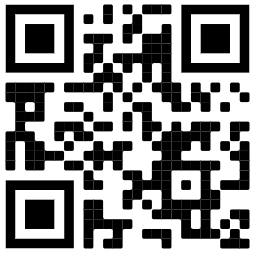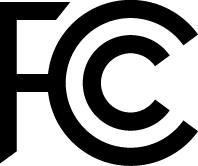Models: RBwAPR-2nD&R11e-LR9 (wAP LR9 kit)
EN - English - Quick Guide:
This device needs to be upgraded to RouterOS v6.46 or the latest version to ensure compliance with local authority regulations!
It is the end users responsibility to follow local country regulations, including operation within legal frequency channels, output power, cabling requirements, and Dynamic Frequency Selection (DFS) requirements. All MikroTik radio devices must be professionally installed
This "wAP LR9" series Quick Guide covers models: RBwAPR-2nD&R11e-LR9 (wAP LR9 kit)
This is Wireless Network Device. You can find the product model name on the case label (ID).
Please visit the user manual page on https://mt.lv/um for the full up to date user manual. Or scan the QR code with your mobile phone.
Technical specifications, brochures and more info about products at https://mikrotik.com/products
Configuration manual for software in your language with additional information can be found at https://mt.lv/help
MikroTik devices are for professional use. If you do not have qualifications please seek a consultant https://mikrotik.com/consultants
This Device accepts input of 24V DC power adapter, which is provided in the original packaging of this device.
First steps:
- Make sure your ISP is allowing hardware change and will issue an automatic IP address.
- Connect the device to the power source.
- Connect with your PC to the MikroTik wireless network.
- Open https://192.168.88.1/ in your web browser.
- User name: admin and there is no password by default.
- Click the "Check for updates" button and update your RouterOS software to the latest version, the device needs to have an active Internet connection.
- After update set your country, to apply country regulation settings.
- Set your wireless password.
- Set the router password.
Safety Information:
- Before you work on any MikroTik equipment, be aware of the hazards involved with electrical circuitry and be familiar with standard practices for preventing accidents. The installer should be familiar with network structures, terms, and concepts.
- Use only the power supply and accessories approved by the manufacturer, and which can be found in the original packaging of this product.
- This equipment is to be installed by trained and qualified personnel, as per these installation instructions. The installer is responsible for making sure, that the Installation of the equipment is compliant with local and national electrical codes. Do not attempt to disassemble, repair, or modify the device.
- This product can be installed outdoors. Please read the mounting instructions carefully before beginning installation. Failure to use the correct hardware and configuration or to follow the correct procedures could result in a hazardous situation to people and damage to the system.
- We cannot guarantee that no accidents or damage will occur due to the improper use of the device. Please use this product with care and operate at your own risk!
- In the case of device failure, please disconnect it from power. The fastest way to do so is by unplugging the power adapter from the power outlet.
- This is a Class A product. In a domestic environment, this product might cause radio interference in which case the user might be required to take adequate measures!
Exposure to Radio Frequency Radiation: This MikroTik equipment complies with the European Union radiation exposure limits set forth for an uncontrolled environment. This MikroTik device should be installed and operated no closer than 20 centimeters from your body, occupational user or the general public.
Manufacturer: Mikrotikls SIA, Brivibas gatve 214i Riga, Latvia, LV1039.
ES - Español. Guía rápida:
Este dispositivo debe actualizarse a RouterOS v6.46 o la última versión para garantizar el cumplimiento de las regulaciones de las autoridades locales.
Es responsabilidad del usuario final seguir las regulaciones locales del país, incluida la operación dentro de los canales legales de frecuencia, salida alimentación, requisitos de cableado y requisitos de selección de frecuencia dinámica (DFS). Todos los dispositivos de radio MikroTik deben ser instalado profesionalmente
Esta guía rápida de la serie "wAP LR9" cubre los modelos: RBwAPR-2nD&R11e-LR9 (wAP LR9 kit).
Este es un dispositivo de red inalámbrica. Puede encontrar el nombre del modelo del producto en la etiqueta del caso (ID).
Visite la página del manual del usuario en https://mt.lv/um-es para obtener el manual del usuario actualizado. O escanee el código QR con su teléfono móvil.
Especificaciones técnicas, folletos y más información sobre productos en https://mikrotik.com/products
Puede encontrar el manual de configuración del software en su idioma con información adicional en https://mt.lv/help-es
Los dispositivos MikroTik son para uso profesional. Si no tiene calificaciones, busque un consultor https://mikrotik.com/consultants
Este dispositivo acepta la entrada del adaptador de alimentación de 24 V CC, que se proporciona en el embalaje original de este dispositivo.
Primeros pasos:
- Asegúrese de que su ISP permita el cambio de hardware y emitirá una dirección IP automática.
- Conecte el dispositivo a la fuente de alimentación.
- Conéctese con su PC a la red inalámbrica MikroTik.
- Abra https://192.168.88.1/ en tu navegador web.
- Nombre de usuario: admin y no hay contraseña por defecto.
- Haga clic en el botón "Check for updates" y actualice su software RouterOS a la última versión, el dispositivo debe tener una conexión a Internet activa.
- Después de la actualización, configure su país para aplicar la configuración de la regulación del país.
- Establece tu contraseña inalámbrica.
- Establece la contraseña del enrutador.
Información de seguridad:
- Antes de trabajar en cualquier equipo MikroTik, tenga en cuenta los riesgos relacionados con los circuitos eléctricos y familiarícese con las prácticas estándar para prevenir accidentes. El instalador debe estar familiarizado con las estructuras de red, los términos y los conceptos.
- Utilice solo la fuente de alimentación y los accesorios aprobados por el fabricante, y que se pueden encontrar en el embalaje original de este producto.
- Este equipo debe ser instalado por personal capacitado y calificado, según estas instrucciones de instalación. El instalador es responsable de asegurarse de que la instalación del equipo cumpla con los códigos eléctricos locales y nacionales. No intente desmontar, reparar o modificar el dispositivo.
- Este producto se puede instalar en exteriores. Lea atentamente las instrucciones de montaje antes de comenzar la instalación. Si no se utiliza el hardware y la configuración correctos o no se siguen los procedimientos correctos, se podrían producir situaciones peligrosas para las personas y daños en el sistema.
- No podemos garantizar que no ocurran accidentes o daños debido al uso incorrecto del dispositivo. ¡Utilice este producto con cuidado y opere bajo su propio riesgo!
- En caso de falla del dispositivo, desconéctelo de la alimentación. La forma más rápida de hacerlo es desconectando el adaptador de alimentación de la toma de corriente.
- Este es un producto de clase A. ¡En un entorno doméstico, este producto puede causar interferencias de radio, en cuyo caso el usuario deberá tomar las medidas adecuadas!
Exposición a la radiación de radiofrecuencia: este equipo MikroTik cumple con los límites de exposición a la radiación de la Unión Europea establecidos para un entorno no controlado. Este dispositivo MikroTik debe instalarse y operarse a no menos de 20 centímetros de su cuerpo, usuario profesional o público en general.
Fabricante: Mikrotikls SIA, Brivibas gatve 214i Riga, Letonia, LV1039.
Información México:
Módulo inalámbrico integrado que funciona a 2,4 GHz, protocolo 802.11b/g/n con antena PCB incorporada, ganancia máxima de 2 dBi.
Rango de frecuencia (potencia de salida máxima): 902-928 MHz (14 dBm), 2400-2483.5 MHz (30 dBm). Los canales de frecuencia disponibles pueden variar según el modelo y la certificación del producto.
Número de Certificado de Homologación (IFT): Ver la etiqueta del producto.
EFICIENCIA ENERGETICA CUMPLE CON LA NOM-029-ENER-2017.
La operacion de este equipo esta sujeta a las siguientes dos condiciones:
- Es posible que este equipo o dispositivo no cause interferencia perjudicial y.
- Este equipo debe aceptar cualquier interferencia, incluyendo la que pueda causar su operacion no deseada.
Fabricante: Mikrotikls SIA, Brivibas gatve 214i, Riga, LV-1039, Latvia.
País De Origen: Letonia; Lituania; China (Republica Popular); Estados Unidos De America; Mexico.
Por favor contacte a su distribuidor local para preguntas regionales específicas. La lista de importadores se puede encontrar en nuestra página de inicio – https://mikrotik.com/buy/latinamerica/mexico.
PRC - 中文. 快速指南
该设备需要升级到RouterOS v6.46或最新版本,以确保符合地方当局法规。
最终用户有责任遵守当地的法规,包括在合法频道内操作,输出 电源,布线要求和动态频率选择(DFS)要求。 所有MikroTik无线电设备必须 专业安装。
此“ wAP LR9”系列快速指南涵盖以下型号:RBwAPR-2nD&R11e-LR9 (wAP LR9 kit).
这是无线网络设备。 您可以在包装箱标签(ID)上找到产品型号名称。
请访问https://mt.lv/um-zh上的用户手册页面,以获取最新的用户手册。 或使用手机扫描QR码。
有关产品的技术规格,手册和更多信息, 请访问https://mikrotik.com/products
可以在以下位置找到使用您的语言的软件配置手册以及更多信息 https://mt.lv/help-zh
MikroTik设备是专业用途。 如果您没有资格,请寻求顾问https://mikrotik.com/consultants
本设备接受本设备原始包装中提供的24V DC电源适配器的输入。
第一步:
- 确保您的ISP允许更改硬件,并会发布一个自动IP地址。
- 将设备连接到电源。
- 将您的PC连接到MikroTik无线网络。
- 开启https://192.168.88.1/ 在您的网络浏览器中。
- 用户名: admin 并且默认情况下没有密码。
- 单击“ Check for updates”按钮,并将您的RouterOS软件更新到最新版本,该设备需要具有有效的Internet连接。
- 更新后设置您的国家/地区,以应用国家/地区法规设置。
- 设置您的无线密码。
- 设置路由器密码。
安全信息:
- 在使用任何MikroTik设备之前,请注意电路所涉及的危险,并熟悉防止事故的标准做法。 安装程序应熟悉网络结构,术语和概念。
- 仅使用制造商认可的电源和附件,这些电源和附件可在该产品的原始包装中找到。
- 根据这些安装说明,应由经过培训的合格人员来安装本设备。 安装程序负责确保设备的安装符合当地和国家的电气法规。 请勿尝试拆卸,修理或改装设备。
- 该产品可以安装在室外。 在开始安装之前,请仔细阅读安装说明。 未能使用正确的硬件和配置或未遵循正确的步骤可能会导致人员受伤和系统损坏。
- 由于设备使用不当,我们不能保证不会发生任何事故或损坏。 请谨慎使用本产品,风险自负!
- 如果设备发生故障,请断开电源。 最快的方法是从电源插座上拔下电源适配器。
- 这是A类产品。 在家庭环境中,此产品可能会造成无线电干扰,在这种情况下,可能要求用户采取适当的措施!
此MikroTik设备符合欧盟针对不受控制的环境所规定的辐射暴露限制。 此MikroTik设备的安装和操作距离您的身体,职业使用者或公众不得小于20厘米。
制造商:Mikrotikls SIA,拉脱维亚Brivibas gatve 214i Riga,LV1039。
RU - Русский. Краткое пособие. Евразийский экономический союз информация:
Это устройство должно быть обновлено до RouterOS v6.46 или до последней версии, чтобы обеспечить соответствие местным нормативным требованиям!
Конечные пользователи несут ответственность за соблюдение местных нормативов, в том числе за работу в пределах допустимых частотных каналов, вывод требования к питанию, кабелям и динамическому выбору частоты (DFS). Все радиоустройства MikroTik должны быть профессионально установлены.
Краткое руководство серии "wAP LR9" охватывает модели: RBwAPR-2nD&R11e-LR9 (wAP LR9 kit).
Это беспроводное сетевое устройство. Вы можете найти название модели продукта на ярлыке кейса (ID).
Пожалуйста, посетите страницу руководства пользователя на https://mt.lv/um-ru, чтобы ознакомиться с полным актуальным руководством пользователя. Или отсканируйте QR-код с помощью мобильного телефона.
Технические характеристики, брошюры и дополнительная информация о продуктах на https://mikrotik.com/products
Руководство по настройке программного обеспечения на вашем языке с дополнительной информацией можно найти по адресу https://mt.lv/help-ru
Устройства MikroTik предназначены для профессионального использования. Если у вас нет квалификации, пожалуйста, обратитесь к консультанту https://mikrotik.com/consultants
Данное устройство допускает ввод адаптера питания 24 В постоянного тока, который входит в оригинальную упаковку данного устройства.
Первые шаги:
- Убедитесь, что ваш провайдер разрешает замену оборудования и выдаст автоматический IP-адрес.
- Подключите устройство к источнику питания.
- Подключите с помощью ПК к беспроводной сети MikroTik.
- Открыть https://192.168.88.1/ в вашем веб-браузере.
- Имя пользователя: admin и нет пароля по умолчанию.
- Нажмите кнопку «Check for updates» и обновите программное обеспечение RouterOS до последней версии, устройство должно иметь активное подключение к Интернету.
- После обновления установите вашу страну, чтобы обеспечить соответствие местным нормативным требованиям!
- Установите свой беспроводной пароль.
- Установите пароль маршрутизатора.
Информация по технике безопасности:
- Перед началом работы на любом оборудовании MikroTik ознакомьтесь с опасностями, связанными с электрическими цепями, и ознакомьтесь со стандартными методами предотвращения несчастных случаев. Установщик должен быть знаком с сетевыми структурами, терминами и концепциями.
- Используйте только те источники питания и аксессуары, которые утверждены производителем и находятся в оригинальной упаковке этого продукта.
- Это оборудование должно быть установлено обученным и квалифицированным персоналом согласно этим инструкциям по установке. Установщик несет ответственность за то, чтобы установка оборудования соответствовала местным и национальным электротехническим нормам и правилам. Не пытайтесь разбирать, ремонтировать или модифицировать устройство.
- Этот продукт может быть установлен на открытом воздухе. Пожалуйста, внимательно прочитайте инструкцию по монтажу перед началом установки. Невозможность использовать правильное оборудование и конфигурацию или следовать правильным процедурам может привести к опасной ситуации для людей и повреждению системы.
- Мы не можем гарантировать, что в результате неправильного использования устройства не произойдет несчастных случаев или повреждений. Пожалуйста, используйте этот продукт с осторожностью и действуйте на свой страх и риск!
- В случае сбоя устройства отключите его от питания. Самый быстрый способ сделать это - отсоединить адаптер питания от электрической розетки.
- Это продукт класса А. В домашних условиях этот продукт может вызывать радиопомехи, и в этом случае пользователю может потребоваться принять адекватные меры!
Воздействие радиочастотного излучения. Это устройство MikroTik должно быть установлено и эксплуатироваться не ближе 20 сантиметров от вашего тела, профессионального пользователя или широкой публики.
Производитель: Mikrotikls SIA, Бривибас гатве 214i Рига, Латвия, LV1039.
Частотный диапазон: 902-928 МГц, 2400-2483.5 МГц. Доступные частотные каналы могут различаться в зависимости от модели продукта и сертификации.
Информация о дате изготовления устройства указана в конце серийного номера на его наклейке через дробь. Первая цифра означает номер года (последняя цифра года), две
последующие означают номер недели.
Во избежание загрязнения окружающей среды необходимо отделить устройство от бытовых отходов и утилизировать его безопасным способом, например в специально отведенных местах. Ознакомьтесь с процедурами надлежащей транспортировки оборудования к специальным местам утилизации в вашем регионе.
Изготовитель: SIA Mikrotikls, Aizkraukles iela 23, Riga, LV-1006, Латвия, support@mikrotik.com. Сделано в Китае, Латвии или Литве
Информация об импортерах продукции MikroTik в Российскую Федерацию: https://mikrotik.com/buy/europe/russia
Продукты MikroTik, которые поставляются в Евразийский таможенный союз, оцениваются с учетом соответствующих требований и помечены знаком EAC, как показано ниже:
Federal Communication Commission Interference Statement
Model | FCC ID | Contains FCC ID |
|---|---|---|
| RBwAPR-2nD&R11e-LR9 | TV7WAPR2ND | TV7LR9 |
This equipment has been tested and found to comply with the limits for a Class A digital device, pursuant to Part 15 of the FCC Rules. These limits are designed to provide reasonable protection against harmful interference in a commercial installation
This equipment generates, uses and can radiate radio frequency energy and, if not installed and used in accordance with the instructions, may cause harmful interference to radio communications. However, there is no guarantee that interference will not occur in a particular installation. If this equipment does cause harmful interference to radio or television reception, which can be determined by turning the equipment off and on, the user is encouraged to try to correct the interference by one or more of the following measures:
FCC Caution: Any changes or modifications not expressly approved by the party responsible for compliance could void the user’s authority to operate this equipment.
This device complies with Part 15 of the FCC Rules. Operation is subject to the following two conditions: (1) This device may not cause harmful interference, and (2) this device must accept any interference received, including interference that may cause undesired operation.
Note: This unit was tested with shielded cables on the peripheral devices. Shielded cables must be used with the unit to ensure compliance.
Antenna Installation WARNING: It is the installer's responsibility to ensure that when using the authorized antennas in the USA (or where FCC rules apply); only those antennas certified with the product are to be used. The installer should configure the output power level of antennas, according to country regulations and per antenna type. Professional installation is required for equipment with connectors to ensure compliance with health and safety issues.
APPROVED 824 - 960 MHz ANTENNA:
- 6.5 dBi Omnidirectional (Model: TOF-0809-7V-S1)
The same type of antenna and lower antenna gain than those listed above may also be used in accordance with the certification
Innovation, Science and Economic Development Canada
Model | IC | Contains IC |
|---|---|---|
| RBwAPR-2nD&R11e-LR9 | 7442A-WAPR2ND | 7442A-LR9 |
This device contains license-exempt transmitter(s)/receiver(s) that comply with Innovation, Science and Economic Development Canada’s license-exempt RSS(s). Operation is subject to the following two conditions: (1) This device may not cause interference. (2) This device must accept any interference, including interference that may cause undesired operation of the device.
L’émetteur/récepteur exempt de licence contenu dans le présent appareil est conforme aux CNR d’Innovation, Sciences et Développement économique Canada applicables aux appareils radio exempts de licence. L’exploitation est autorisée aux deux conditions suivantes : 1) L’appareil ne doit pas produire de brouillage; 2) L’appareil doit accepter tout brouillage radioélectrique subi, même si le brouillage est susceptible d’en compromettre le fonctionnement.
This Class A digital apparatus complies with Canadian ICES-003.
Cet appareil numérique de la classe [A] est conforme à la norme NMB-003 du Canada.
CAN ICES-003 (A) / NMB-003 (A)
Antenna Installation WARNING: It is the installer's responsibility to ensure that when using the authorized antennas in Canada (or where IC rules apply); only those antennas certified with the product are to be used. The installer should configure the output power level of antennas, according to country regulations and per antenna type. Professional installation is required for equipment with connectors to ensure compliance with health and safety issues.
APPROVED 824 - 960 MHz ANTENNA:
- 6.5 dBi Omnidirectional (Model: TOF-0809-7V-S1)
The same type of antenna and lower antenna gain than those listed above may also be used in accordance with the certification