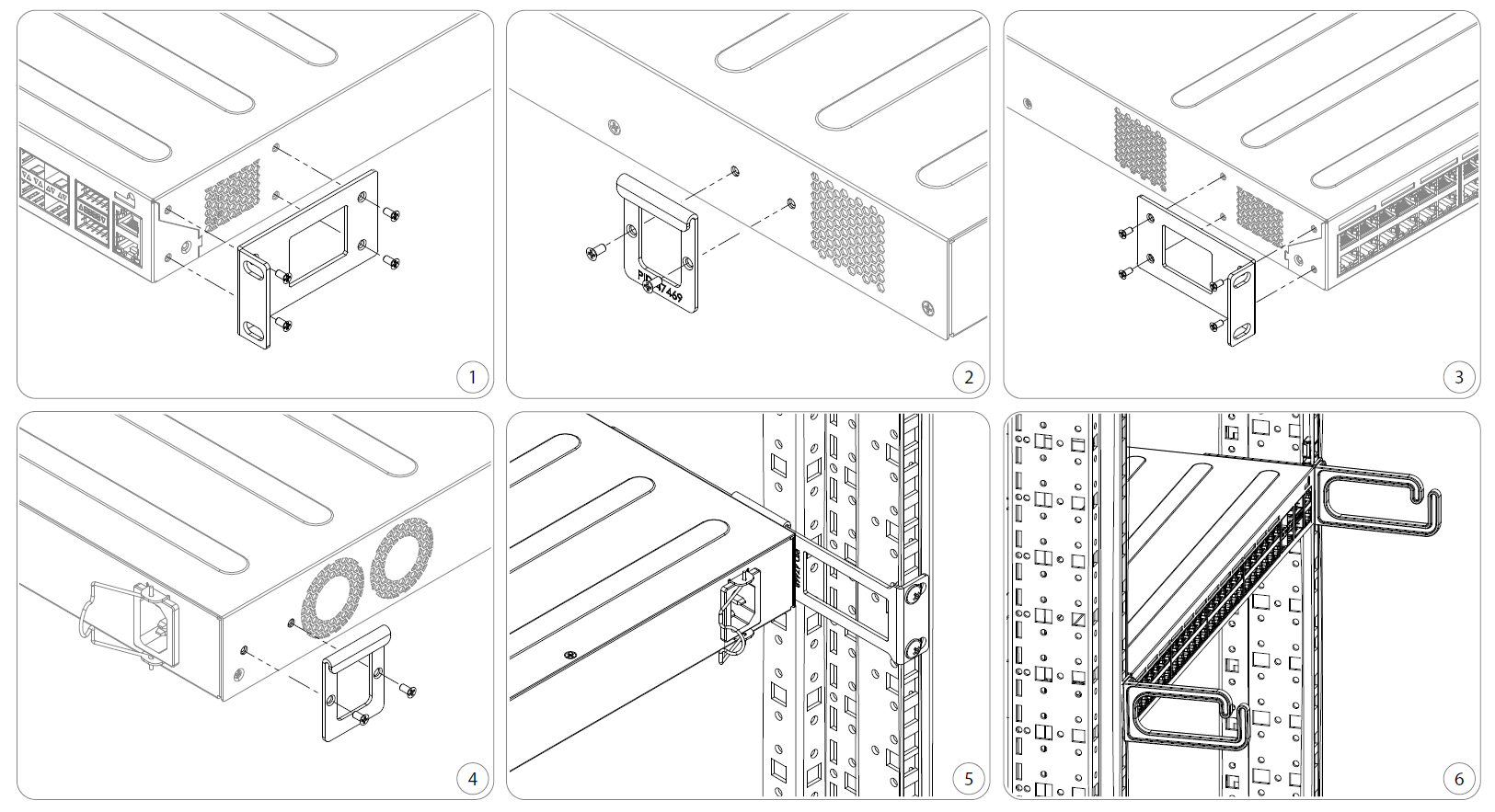...
- Product code CCR2216-1G-12XS-2XQ
- CPU AL73400 2 GHz
- CPU architecture ARM 64bit
- CPU core count 16
- Size of RAM 16 GB
- RAM type DDR4
- Storage 128 MB, NAND
- Number of 1G Ethernet ports 1
- Number of 25G SFP28 ports 12
- Number of 100G QSFP28 ports 2
- Number of M.2 sata SATA slots 2
- Operating system RouterOS (License level 6)
- Switch chip model 98DX8525
- Switch connection to CPU 4x25 Gbps
- Dimensions 443 x 367 x 44 mm
- Operating temperature -20°C to +60°C
| Info |
|---|
* 100G QSFP28 supported speeds: 1x 100G; 1x 40G; 4x 25G; 4x 10G; 4x 1G. Not supported: 2x 50G; 1x 50G, 2x 40G |
| Info |
|---|
We recommend M.2 SATA 2280mm B+M key SSD disks with a capacity of up to 1TB. |
Mounting
The device is designed to use indoors and it can be mounted in a rackmount enclosure using provided rack mounts, or it can be placed on the desktop. Use a Phillips screwdriver to attach rackmount ears on both sides of the device and for both sides of the back of the device if designated use is for rackmount enclosure:
- Attach the bracket to the front right side.
- Attach the rear right bracket.
- Attach the bracket to the left front side.
- Attach the rear left bracket.
- Attach long brackets to the rackmount and install the device with the holes so that the device fits conveniently.
If needed, install cable management brackets.
Please ensure the placement of the device in a dry and ventilated environment. Ingress rating IP20.
We recommend Cat6 cables for our devices.
The mounting and configuration of this device should be done by a qualified person.
...
- Release the button when the green LED starts flashing, to reset RouterOS configuration to defaults.
Release the button when the LED turns solid green to clear all configuration and defaults.
- Release the button after LED is no longer lit (~20 seconds) to cause the device to look for Netinstall servers (required for reinstalling RouterOS over the network).
...