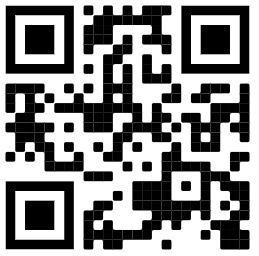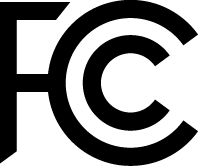...
- Connect the device to the included PoE injector with Ethernet cable;
- Connect the PoE injector into the PC;
- Connect the power adapter to the PoE injector;
- Download WinBox configuration tool https://mt.lv/winbox;
- Open WinBox and connect to the device;
- Default IP: 192.168.88.1, user name: admin, no password, or use Neighbors tab and connect with MAC address (or, for some models, check user and wireless passwords on the sticker);
- Download the latest RouterOS software from https://mikrotik.com/download;
- Choose MIPSBE packages, and save them to your PC;
- Open WinBox and upload downloaded packages, drag and drop into any windows;
- Restart the device;
- Connect again and in the QuickSet menu set your Country, to apply country regulation settings;
- Secure your device and set a strong password.
...
Manufacturer: Mikrotikls SIA, Brivibas gatve 214i Riga, Latvia, LV1039.
BG - Български. Бързо ръководство:
| Note |
|---|
Това устройство трябва да бъде надстроено до RouterOS v6.49.1 или най-новата версия, за да се гарантира спазването на местните регулаторни разпоредби. Крайните потребители са отговорни за спазването на местните разпоредби, включително работата в рамките на законни честотни канали, извеждане на продукция изисквания за захранване, окабеляване и изисквания за динамичен избор на честота (DFS). Всички радиоустройства на MikroTik трябва да бъдат професионално инсталиран. |
Това е устройство за безжична мрежа. Можете да намерите името на модела на продукта на етикета на регистъра (ID).
Моля, посетете страницата с ръководството за потребителя на https://mt.lv/um-bg за пълното актуализирано ръководство за употреба. Или сканирайте QR кода с мобилния си телефон.
Най-важните технически спецификации за този продукт могат да бъдат намерени на последната страница на това Кратко ръководство.
Технически спецификации, брошури и повече информация за продуктите на https://mikrotik.com/products
Ръководство за конфигуриране на софтуер на вашия език с допълнителна информация можете да намерите на https://mt.lv/help-bg
Устройствата MikroTik са за професионална употреба. Ако нямате квалификация, моля, потърсете консултант https://mikrotik.com/consultants
В зависимост от използваната антена, трябва да зададете нейното усилване. Това е за да се гарантира, че EIRP отговаря на ограничението, определено от местните власти. Това се прави в менюто за бърз набор Webfig.
Note:
English, For some models, check the user and wireless passwords on the sticker.
Bulgarian, За някои модели проверете потребителската и безжичната парола на стикера.
Czech, U některých modelů zkontrolujte uživatelské a bezdrátové heslo na štítku.
Danish, For nogle modeller skal du kontrollere bruger- og trådløs adgangskoder på mærkaten.
German, Überprüfen Sie bei einigen Modellen die Benutzer- und Wireless-Passwörter auf dem Aufkleber.
Greek, Για ορισμένα μοντέλα, ελέγξτε τους κωδικούς πρόσβασης χρήστη και ασύρματης σύνδεσης στο αυτοκόλλητο.
Spanish, Para algunos modelos, verifique las contraseñas de usuario e inalámbricas en la etiqueta.
Estonian, Mõne mudeli puhul kontrollige kleebis olevaid kasutaja- ja traadita ühenduse paroole.
Finnish, Joissakin malleissa tarkista käyttäjän ja langattoman verkon salasanat tarrasta.
French, Pour certains modèles, vérifiez les mots de passe utilisateur et sans fil sur l'autocollant.
Croatian, Za neke modele provjerite korisničku i bežičnu lozinku na naljepnici.
Hungarian, Egyes modelleknél ellenőrizze a felhasználói és vezeték nélküli jelszavakat a matricán.
Italian, Per alcuni modelli, controlla le password utente e wireless sull'adesivo.
Icelandic, Athugaðu notanda- og þráðlausa lykilorðin á límmiðanum fyrir sumar gerðir.
Norwegian, For noen modeller, sjekk bruker- og trådløse passord på klistremerket.
Lithuanian, Kai kuriuose modeliuose patikrinkite vartotojo ir belaidžio ryšio slaptažodžius ant lipduko.
Latvian, Dažiem modeļiem pārbaudiet lietotāja un bezvadu tīkla paroles uz uzlīmes.
Maltese, Għal xi mudelli, iċċekkja l-utent u l-passwords mingħajr fili fuq l-istiker.
Dutch, Controleer bij sommige modellen de gebruikers- en draadloze wachtwoorden op de sticker.
Polish, W przypadku niektórych modeli sprawdź hasło użytkownika i hasło do sieci bezprzewodowej na naklejce.
Portuguese, Para alguns modelos, verifique as senhas de usuário e sem fio no adesivo.
Romanian, Pentru unele modele, verificați parolele de utilizator și wireless pe autocolant.
Slovak, Pri niektorých modeloch skontrolujte používateľské a bezdrôtové heslá na nálepke.
Slovenian, Pri nekaterih modelih preverite uporabniška in brezžična gesla na nalepki.
Swedish, För vissa modeller, kontrollera användar- och trådlösa lösenord på klistermärket.
Chinese, 对于某些型号,请检查标签上的用户密码和无线密码。
Russian, Для некоторых моделей проверьте пользовательские и беспроводные пароли на наклейке.
Ukrainian, Для деяких моделей перевірте пароль користувача та пароль бездротової мережі на наклейці.
BG - Български. Бързо ръководство:
| Note |
|---|
Това устройство трябва да бъде надстроено до RouterOS v6.49.1 или най-новата версия, за да се гарантира спазването на местните регулаторни разпоредби. Крайните потребители са отговорни за спазването на местните разпоредби, включително работата в рамките на законни честотни канали, извеждане на продукция изисквания за захранване, окабеляване и изисквания за динамичен избор на честота (DFS). Всички радиоустройства на MikroTik трябва да бъдат професионално инсталиран. |
Това е устройство за безжична мрежа. Можете да намерите името на модела на продукта на етикета на регистъра (ID).
Моля, посетете страницата с ръководството за потребителя на https://mt.lv/um-bg за пълното актуализирано ръководство за употреба. Или сканирайте QR кода с мобилния си телефон.
Най-важните технически спецификации за този продукт могат да бъдат намерени на последната страница на това Кратко ръководство.
Технически спецификации, брошури и повече информация за продуктите на https://mikrotik.com/products
Ръководство за конфигуриране на софтуер на вашия език с допълнителна информация можете да намерите на https://mt.lv/help-bg
Устройствата MikroTik са за професионална употреба. Ако нямате квалификация, моля, потърсете консултант https://mikrotik.com/consultants
В зависимост от използваната антена, трябва да зададете нейното усилване. Това е за да се гарантира, че EIRP отговаря на ограничението, определено от местните власти. Това се прави в менюто за бърз набор Webfig.
Това устройство приема вход на Това устройство приема вход на 24V DC адаптер за захранване, който се предлага в оригиналната опаковка на това устройство. Това устройство може да се захранва с помощта на PoE инжектор (предоставен в опаковката).
...
- Свържете устройството към включения PoE инжектор с Ethernet кабел;
- Свържете PoE инжектора в компютъра;
- Свържете захранващия адаптер към PoE инжектора;
- Изтеглете инструмент за конфигуриране на WinBox https://mt.lv/winbox;
- Отворете WinBox и се свържете с устройството;
- IP по подразбиране: 192.168.88.1, потребителско име: admin, без парола или използвайте раздела Neighbors и се свържете с MAC адрессе свържете с MAC адрес (или, за някои модели, проверете потребителските и безжичните пароли на стикера);
- Изтеглете най-новия софтуер на RouterOS от https://mikrotik.com/download;
- Изберете MIPSBE пакети и ги запишете на вашия компютър;
- Отворете WinBox и качете изтеглени пакети, плъзнете и пуснете във всички прозорци;
- Рестартирайте устройството;
- Свържете се отново и в менюто QuickSet задайте вашата страна, за да приложите настройките за регулиране на страната;
- Осигурете устройството си и задайте силна парола.
...
- Připojte zařízení k dodávanému PoE injektoru pomocí ethernetového kabelu;
- Připojte vstřikovač PoE k počítači;
- Připojte napájecí adaptér k injektoru PoE;
- Stáhněte si konfigurační nástroj WinBox https://mt.lv/winbox;
- Otevřete WinBox a připojte se k zařízení;
- Výchozí IP: 192.168.88.1, uživatelské jméno: admin, žádné heslo nebo použít kartu Neighbors a připojit se k MAC adreseadrese (nebo u některých modelů zkontrolujte uživatelské a bezdrátové heslo na štítku);
- Stáhněte si nejnovější software RouterOS z https://mikrotik.com/download;
- Vyberte si MIPSBE balíčky a uložte je do svého PC;
- Otevřete WinBox a nahrajte stažené balíčky, přetáhněte je do všech oken;
- Restartujte zařízení;
- Připojte se znovu a v nabídce QuickSet nastavte svou zemi, abyste použili nastavení regulace země;
- Zabezpečte zařízení a nastavte silné heslo.
...
- Tilslut enheden til den inkluderede PoE-injektor med Ethernet-kabel;
- Tilslut PoE-injektoren til pc'en;
- Tilslut strømadapteren til PoE-injektoren;
- Download WinBox-konfigurationsværktøj https://mt.lv/winbox;
- Åbn WinBox og tilslut til enheden;
- Standard IP: 192.168.88.1, brugernavn: admin, intet adgangskode, eller brug fanen Neighbors og opret forbindelse med MAC-adressen-adressen (eller, for nogle modeller, tjek bruger- og trådløs adgangskoder på mærkaten);
- Download den nyeste RouterOS-software fra https://mikrotik.com/download;
- Vælg MIPSBE-pakker, og gem dem på din pc;
- Åbn WinBox og upload downloadede pakker, træk og slip i alle windows;
- Genstart enheden;
- Opret forbindelse igen, og indstil dit land i QuickSet- menuen for at anvende indstillinger for landegulering;
- Sikker din enhed, og indstil en stærk adgangskode.
...
- Schließen Sie das Gerät mit einem Ethernet-Kabel an den mitgelieferten PoE-Injektor an.
- Schließen Sie den PoE-Injektor an den PC an.
- Schließen Sie das Netzteil an den PoE-Injektor an.
- Laden Sie das WinBox-Konfigurationstool https://mt.lv/winbox herunter.
- Öffnen Sie die WinBox und stellen Sie eine Verbindung zum Gerät her.
- Standard-IP: 192.168.88.1, Benutzername: admin, kein Passwort, oder verwenden Sie die Registerkarte Neighbors und stellen Sie eine Verbindung mit der MAC-Adresse her.her (oder überprüfen Sie bei einigen Modellen die Benutzer- und WLAN-Passwörter auf dem Aufkleber);
- Laden Sie die neueste RouterOS-Software von https://mikrotik.com/download herunter.
- Wählen Sie MIPSBE-Pakete und speichern Sie sie auf Ihrem PC.
- Öffnen Sie WinBox und laden Sie heruntergeladene Pakete hoch. Ziehen Sie sie per Drag & Drop in ein beliebiges Fenster.
- Starten Sie das Gerät neu.
- Stellen Sie erneut eine Verbindung her und stellen Sie im QuickSet- Menü Ihr Land ein, um die Länderregulierungseinstellungen anzuwenden.
- Sichern Sie Ihr Gerät und legen Sie ein sicheres Passwort fest.
...
Будь ласка, відвідайте сторінку посібника користувача на https://mt.lv/um-ukua для повної оновленої посібника користувача. Або скануйте QR-код за допомогою мобільного телефону.
...
| Note |
|---|
Справжнім Mikrotikls SIA заявляє, що маршрутизатор відповідає основним вимогам та іншим відповідним положенням директиви 2014/53/EC, а також суттєвим вимогам Технічного регламенту радіообладнання, затвердженого постановою Кабінету Міністрів України від 24 травня 2017 року № 355. Для експлуатації в Україні необхідно отримати дозвіл на експлуатацію у порядку, затвердженому рішенням НКРЗІ від 01.11.2012 № 559, зареєстрованому в Міністерстві юстиції України 03.01.2013 за № 57/22589. |
Federal Communication Commission Interference Statement
This equipment has been tested and found to comply with the limits for a Class B digital device, pursuant to Part 15 of the FCC Rules. These limits are designed to provide reasonable protection against harmful interference in a residential installation.
However, there is no guarantee that interference will not occur in a particular installation. If this equipment does cause harmful interference to radio or television reception, which can be determined by turning the equipment off and on, the user is encouraged to try to correct the interference by one of the following measures:
- Reorient or relocate the receiving antenna.
- Increase the separation between the equipment and receiver.
- Connect the equipment into an outlet on a circuit different from that to which the receiver is connected.
- Consult the dealer or an experienced radio/TV technician for help
FCC Caution: Any changes or modifications not expressly approved by the party responsible for compliance could void the user’s authority to operate this equipment.
This device complies with Part 15 of the FCC Rules. Operation is subject to the following two conditions: (1) This device may not cause harmful interference, and (2) this device must accept any interference received, including interference that may cause undesired operation.
Note: This unit was tested with shielded cables on the peripheral devices. Shielded cables must be used with the unit to ensure compliance.
Antenna Installation WARNING: It is the installer's responsibility to ensure that when using the authorized antennas in the USA (or where FCC rules apply); only those antennas certified with the product are to be used. The installer should configure the output power level of antennas, according to country regulations and per antenna type. Professional installation is required for equipment with connectors to ensure compliance with health and safety issues.
LIST OF APPROVED 2.4 GHz ANTENNAS:
- 21 dBi Parabolic Dish Antenna (MikroTik model: LHG XL-2)
- 18 dBi Parabolic Dish Antenna (MikroTik model: LHG-2)
- 10 dBi Dual Polarity, Directional Antenna (MikroTik model: LDF-2)
- 10 dBi Dual Polarity, Directional Antenna (MikroTik model: SXTsq-2)
The same type of antenna and lower antenna gain than those listed above may also be used in accordance with certification.
Innovation, Science and Economic Development Canada
01.11.2012 № 559, зареєстрованому в Міністерстві юстиції України 03.01.2013 за № 57/22589. |
Federal Communication Commission Interference Statement
This equipment has been tested and found to comply with the limits for a Class B digital device, pursuant to Part 15 of the FCC Rules. These limits are designed to provide reasonable protection against harmful interference in a residential installation.
However, there is no guarantee that interference will not occur in a particular installation. If this equipment does cause harmful interference to radio or television reception, which can be determined by turning the equipment off and on, the user is encouraged to try to correct the interference by one of the following measures:
- Reorient or relocate the receiving antenna.
- Increase the separation between the equipment and receiver.
- Connect the equipment into an outlet on a circuit different from that to which the receiver is connected.
- Consult the dealer or an experienced radio/TV technician for help
FCC Caution: Any changes or modifications not expressly approved by the party responsible for compliance could void the user’s authority to operate this equipment.
This device complies with Part 15 of the FCC RulesThis device contains license-exempt transmitter(s)/receiver(s) that comply with Innovation, Science, and Economic Development Canada’s license-exempt RSS(s). Operation is subject to the following two conditions: (1) This device may not cause harmful interference. , and (2) This this device must accept any interference received, including interference that may cause undesired operation of the device.
L’émetteur/récepteur exempt de licence contenu dans le présent appareil est conforme aux CNR d’Innovation, Sciences et Développement économique Canada applicables aux appareils radio exempts de licence. L’exploitation est autorisée aux deux conditions suivantes: 1) L’appareil ne doit pas produire de brouillage; 2) L’appareil doit accepter tout brouillage radioélectrique subi, même si le brouillage est susceptible d’en compromettre le fonctionnement.
This Class B digital apparatus complies with Canadian ICES-003.
Cet appareil numérique de la classe [B] est conforme à la norme NMB-003 du Canada.
CAN ICES-003 (B) / NMB-003 (B)
operation.
Note: This unit was tested with shielded cables on the peripheral devices. Shielded cables must be used with the unit to ensure compliance.
Antenna Installation WARNING: It is the installer's responsibility to ensure that when using the authorized antennas in Canada the USA (or where IC FCC rules apply); only those antennas certified with the product are to be used. The installer should configure the output power level of antennas, according to country regulations and per antenna type. Professional installation is required for equipment with connectors to ensure compliance with health and safety issues.
...
The same type of antenna and lower antenna gain than those listed above may also be used in accordance with certification.
Pagebreak
UKCA marking
...
(EN) EU Responsible Party Details: / (DE) Angaben zur verantwortlichen Partei der EU: /
(FR) Détails de la partie responsable de l'UE: / (IT) Dettagli della parte responsabile dell'UE: /
(ES) Detalles de la parte responsable de la UE:
...
Innovation, Science and Economic Development Canada
This device contains license-exempt transmitter(s)/receiver(s) that comply with Innovation, Science, and Economic Development Canada’s license-exempt RSS(s). Operation is subject to the following two conditions: (1) This device may not cause interference. (2) This device must accept any interference, including interference that may cause undesired operation of the device.
L’émetteur/récepteur exempt de licence contenu dans le présent appareil est conforme aux CNR d’Innovation, Sciences et Développement économique Canada applicables aux appareils radio exempts de licence. L’exploitation est autorisée aux deux conditions suivantes: 1) L’appareil ne doit pas produire de brouillage; 2) L’appareil doit accepter tout brouillage radioélectrique subi, même si le brouillage est susceptible d’en compromettre le fonctionnement.
This Class B digital apparatus complies with Canadian ICES-003.
Cet appareil numérique de la classe [B] est conforme à la norme NMB-003 du Canada.
CAN ICES-003 (B) / NMB-003 (B)
Antenna Installation WARNING: It is the installer's responsibility to ensure that when using the authorized antennas in Canada (or where IC rules apply); only those antennas certified with the product are to be used. The installer should configure the output power level of antennas, according to country regulations and per antenna type. Professional installation is required for equipment with connectors to ensure compliance with health and safety issues.
LIST OF APPROVED 2.4 GHz ANTENNAS:
- 21 dBi Parabolic Dish Antenna (MikroTik model: LHG XL-2)
- 18 dBi Parabolic Dish Antenna (MikroTik model: LHG-2)
- 10 dBi Dual Polarity, Directional Antenna (MikroTik model: LDF-2)
- 10 dBi Dual Polarity, Directional Antenna (MikroTik model: SXTsq-2)
The same type of antenna and lower antenna gain than those listed above may also be used in accordance with certification.
UKCA marking
CE Declaration of Conformity
...
| Note |
|---|
| This MikroTik device meets Maximum TX power limits per ETSI regulations. For more detailed information see Declaration of Conformity above / Dieses MikroTik-Gerät erfüllt die maximalen Sendeleistungsgrenzwerte gemäß ETSI-Bestimmungen. Weitere Informationen finden Sie oben in der Konformitätserklärung. Nähere Informationen finden Sie oben in der Konformitätserklärung / Cet appareil MikroTik respecte les limites de puissance TX maximale via les réglementations ETSI. Pour plus d'informations, voir la déclaration de conformité ci-dessus / Questo dispositivo MikroTik soddisfa i limiti di potenza massima TX tramite le normative ETSI. Per informazioni più dettagliate consultare la Dichiarazione di conformità sopra / Este dispositivo MikroTik cumple con los límites máximos de potencia TX a través de las normas ETSI. Para obtener información más detallada, consulte la Declaración de conformidad anterior / Это устройство MikroTik соответствует ограничениям максимальной мощности передачи согласно правилам ETSI. Для получения более подробной информации см. Декларацию соответствия выше. |
...
(EN) Technical Specifications / (DE) Technische Spezifikationen / (FR) Spécifications techniques/ (IT) Specifiche tecniche / (ES) Especificaciones técnicas / (RU) Технические характеристики: | |||
| (EN) Product Power Input Options (DE) Produkt Stromquellen Optionen (FR) Options d'entrée d'alimentation du produit (IT) Opzioni di ingresso alimentazione del prodotto (ES) Opciones de entrada de energía del producto (RU) Варианты входной мощности продукта | (EN) DC Adapter Output Specification, (V/A) (DE) Ausgangsspezifikationen des Gleichstromadapters, (V/A) (FR) Spécifications de sortie de l'adaptateur de courant continu, (V/A) (IT) Specifiche di uscita dell'adattatore di corrente continua, (V/A) (ES) Especificaciones de salida del adaptador de corriente continua, (V/A) (RU) Выходные характеристики адаптера постоянного тока, (В/А) | (EN) IP class of the enclosure (DE) IP-Klasse des Gehäuses (FR) Classe IP du boîtier (IT) Classe IP della custodia (ES) Clase de IP del recinto (RU) Класс защиты корпуса IP | (EN) Operating Temperature (DE)Betriebstemperatur (FR) température de fonctionnement (IT) temperatura di esercizio (ES) Temperatura de funcionamiento (RU) Рабочая Температура |
|---|---|---|---|
PoE In Ethernet Port | 24 V / 0.38 A | IP54 | -40°..+70°C |
...