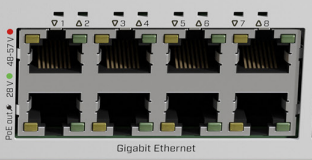...
- Connect the Ethernet cable from the device to the PoE+DATA port of the PoE adapter.
- Connect an Ethernet cable from your local network (LAN) to the PoE adapter.
- Connect the power cord to the adapter, and then plug the power cord into a power outlet.
LED
The power supply will be determined by a device and given the appropriate Voltage if it's low the LED will light Green
...
if the requirement is the high LED will light red, and none when no power is required for the client device.
Configuration
SwOS includes many configuration options in addition to what is described in this document. We suggest starting here to get yourself accustomed to the possibilities: https://mt.lv/help.
For recovery purposes, it is possible to boot the device for reinstallation, see section Buttons and Jumpers.
...
UKCA marking
(EN) Technical Specifications / (DE) Technische Spezifikationen / (FR) Spécifications techniques/ (IT) Specifiche tecniche / (ES) Especificaciones técnicas / (RU) Технические характеристики: | ||
| (EN) Product Power Input Options (DE) Produkt Stromquellen Optionen (FR) Options d'entrée d'alimentation du produit (IT) Opzioni di ingresso alimentazione del prodotto (ES) Opciones de entrada de energía del producto (RU) Варианты входной мощности продукта | (EN) IP class of the enclosure (DE) IP-Klasse des Gehäuses (FR) Classe IP du boîtier (IT) Classe IP della custodia (ES) Clase de IP del recinto (RU) Класс защиты корпуса IP | (EN) Operating Temperature (DE)Betriebstemperatur (FR) température de fonctionnement (IT) temperatura di esercizio (ES) Temperatura de funcionamiento (RU) Рабочая Температура |
|---|---|---|
AC input (100 - 240 V AC) DC Jack (48 - 57 V DC) | IP20 | ±0°..+60°C |
| Info |
|---|
| Information contained here is subject to change. Please visit the product page on www.mikrotik.com for the most up-to-date version of this document. |
...