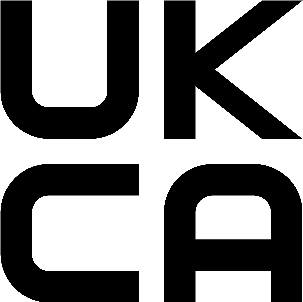...
- Mount the unit in your desired place, please see Mounting paragraph.
- Slide off latch to access Ethernet port. Please see the Opening latch section.
- Connect your PoE cable to the Ethernet port, please see the Powering section.
- Set your computer IP configuration to automatic (DHCP).
- From your PC connect to the wireless network name which starts with "MikroTik".
- Once connected to the wireless network, open https://192.168.88.1
 in your web browser to start configuration, since there is no password by default, you will be logged in automatically (or, for some models, check user and wireless passwords on the sticker).
in your web browser to start configuration, since there is no password by default, you will be logged in automatically (or, for some models, check user and wireless passwords on the sticker). - We recommend clicking the "Check for updates" button and updating your RouterOS software to the latest version to ensure the best performance and stability.
- Choose your country, to apply country regulation settings, and set up your password on the screen that loads.
...
UKCA marking
Eurasian Conformity Mark
Частотный диапазон | Мощность передатчика |
|---|
5650-5850 МГц | ≤100 мВт |
*Доступные частотные каналы могут различаться в зависимости от модели продукта и сертификации.
...
Hereby, Mikrotīkls SIA declares that the radio equipment type RB911G-5HPnD-QRT is in compliance with Directive 2014/53/EU. The full text of the EU declaration of conformity is available at the following internet address: https://mikrotik.com/products
Frequency bands terms of use
Frequency range (for applicable models) | Channels used | Maximum Output Power (EIRP) | Restriction |
5470-5725 MHz | 100 - 140 | 27 dBm | Without any restriction to use in all EU Member States |
* It is the customer's responsibility to follow local country regulations, including operation within legal frequency channels, output power, cabling requirements, and Dynamic Frequency Selection (DFS) requirements. All Mikrotik radio devices must be professionally installed!
...