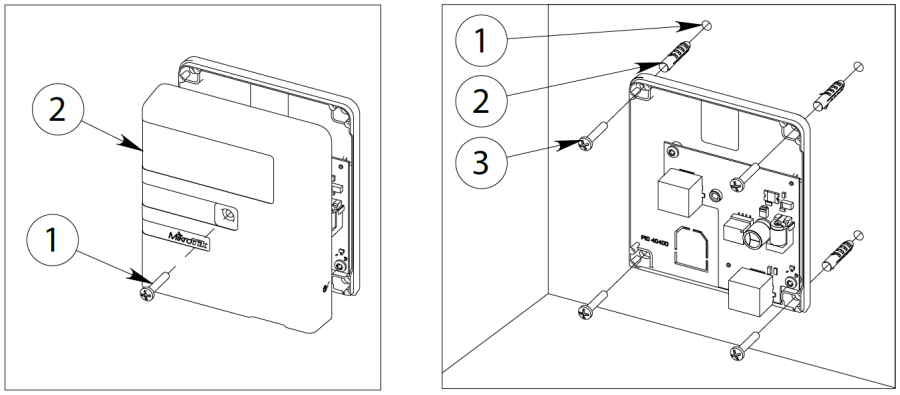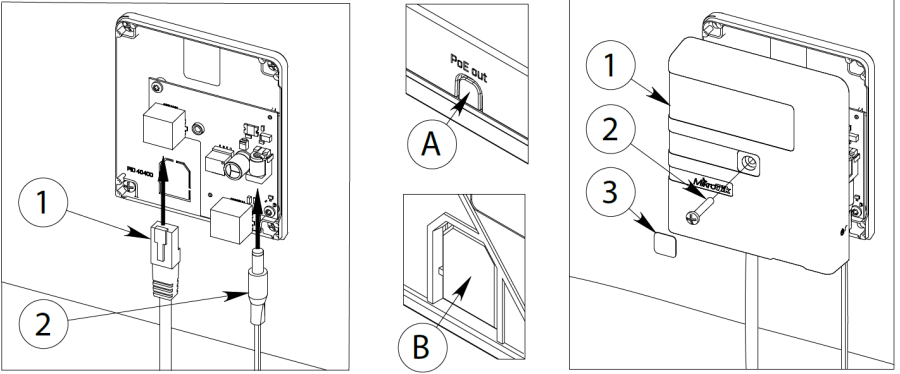...
Step 1. Step Step 2.
Step 3:
- Plug-in the Ethernet cable going to the unit that will be powered;
- Plug-in power source for the GPEN.
...
- Re-attach cover;
- Secure cover using the screw;
- Use the sticker to cover the screw location.
Step 3. Step Step 4.
| Info |
|---|
When mounting on the wall, please ensure that the cable feed is pointing downwards. |
...