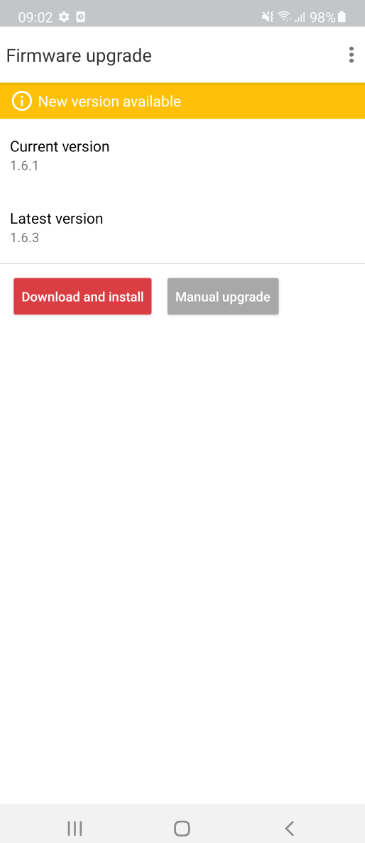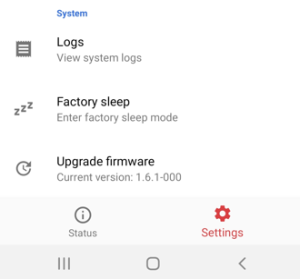...
This menu allows you to upgrade the tag's firmware version:
Automatic upgrade
Click "Download and install" and wait for the device to reboot.
Manual upgrade
In order to manually download the tag's firmware file, navigate to https://download.mikrotik.com/firmware/bt-tag/latest. It will allow you to download the "latest" file which can be opened in a notepad or any other text editor. The content of the file will indicate the latest available TG-BT5-XX versions:
2.3.1 1638358509 1326c554c18340a41e79fd88abbea193dc53b99931eddecd018e33cff577f6d3 bt-tag_HT_app_2.3.1-0rr.gbl 9dc21eb980e8bd36732ec4db8e4b03a8177885fccdbbd87122f7d9bf76410b8b bt-tag_HT_apploader_3.2.3-0rr.gbl 9e4f30d9006f24063ac96d0fb1181d135929d86d0e243d3b3985cc5e43d6b448 bt-tag_IN_app_2.3.1-0rr.gbl e03fa2987b874463e9a5c686303f4d75fef0c0f8d89dde14f8c4b04be4838a93 bt-tag_IN_apploader_3.2.3-0rr.gbl 54e959dd9cc1da3a5408b5dc7c797c52ae1a1685122e14d966cbe433ec1d1b3c bt-tag_OUT_app_2.3.1-0rr.gbl e0bc2e8a1a9de6a1974c201a48cfea2276465414e07efc07816400abca91aa14 bt-tag_OUT_apploader_3.2.3-0rr.gbl 5257a1b06cb8d57d06ae10ef2c87abf0df0a3ab8a9ac7f9229a9a421b8a0c0fc bt-tag_HT_app_2.3.1-000.gbl caf3e333721852077945c8a766db32ee5e478f1e7844dcb3e0e3d700dbab009f bt-tag_HT_apploader_3.2.3-000.gbl 0f6603d97df5fc4b3f260b410628b3c62fb2562f26e85e44b6cdfdf1b58d04f8 bt-tag_IN_app_2.3.1-000.gbl caf3e333721852077945c8a766db32ee5e478f1e7844dcb3e0e3d700dbab009f bt-tag_IN_apploader_3.2.3-000.gbl 3235db7bb9a9cca0d5e59ae774c3cd004be4e58b44c1ae40e6e3bb84feb077a6 bt-tag_OUT_app_2.3.1-000.gbl caf3e333721852077945c8a766db32ee5e478f1e7844dcb3e0e3d700dbab009f bt-tag_OUT_apploader_3.2.3-000.gbl |
Double-check current tag's firwmare version using the app:
Knowing, that the tag, for example, is the TG-BT5-IN model and that the current version is 1.6.1-000, we can conclude that the latest release is "bt-tag_IN_app_2.3.1-000.gbl".
Please note, that for the majority of the tags, the firmware version will be 1.6.1-0rr (instead of 1.6.1-000). You will need to use the x.x.x-0rr file instead.
To download the actual firmware file, change the "latest" part of the link to "bt-tag_IN_app_2.3.1-000.gbl".
So, in case your current version is, for example, "1.6.1-000" (TG-BT5-IN tag), the firmware can be downloaded using the link:
https://download.mikrotik.com/firmware/bt-tag/bt-tag_IN_app_2.3.1-000.gbl
In case your current version is, for example, "1.6.1-0rr" (TG-BT5-OUT tag), the firmware can be downloaded using the link:
https://download.mikrotik.com/firmware/bt-tag/bt-tag_OUT_app_2.3.1-0rr.gbl
Import/Export
In the right upper corner of the screen, you have an option to import/export current settings:
...