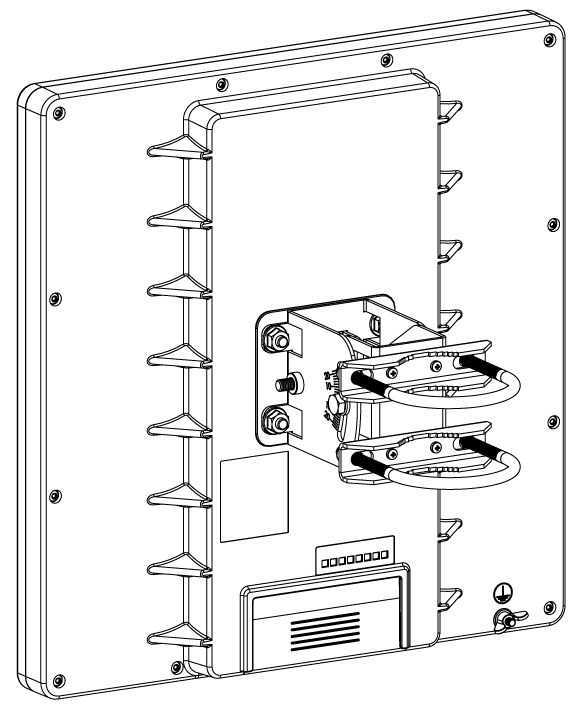Model: RB911G-5HPnD-QRT
Quickstart
Please follow these quick steps to set up your device:
- Mount the unit in your desired place, please see 14221414 Mounting paragraph.
- Slide off latch to access Ethernet port. Please see the 14221414 Opening latch section.
- Connect your PoE cable to the Ethernet port, please see the 14221414 Powering section.
- Set your computer IP configuration to automatic (DHCP).
- From your PC connect to the wireless network name which starts with "MikroTik".
- Once connected to the wireless network, open https://192.168.88.1
 in your web browser to start configuration, since there is no password by default, you will be logged in automatically.
in your web browser to start configuration, since there is no password by default, you will be logged in automatically. - We recommend clicking the "Check for updates" button and updating your RouterOS software to the latest version to ensure the best performance and stability.
- Choose your country, to apply country regulation settings, and set up your password on the screen that loads.
...
We recommend clicking the "Check for updates" button and updating your RouterOS software to the latest version to ensure the best performance and stability. RouterOS includes many configuration options in addition to what is described in this document. We suggest starting here to get yourself accustomed to the possibilities: https://mt.lv/help. In case IP connection is not available, the Winbox tool (https://mt.lv/winbox) can be used to connect to the MAC address of the device from the LAN side (all access is blocked from the internet port by default). For recovery purposes, it is possible to boot the device from a network, see the section Reset button.
Extension slots and ports
...