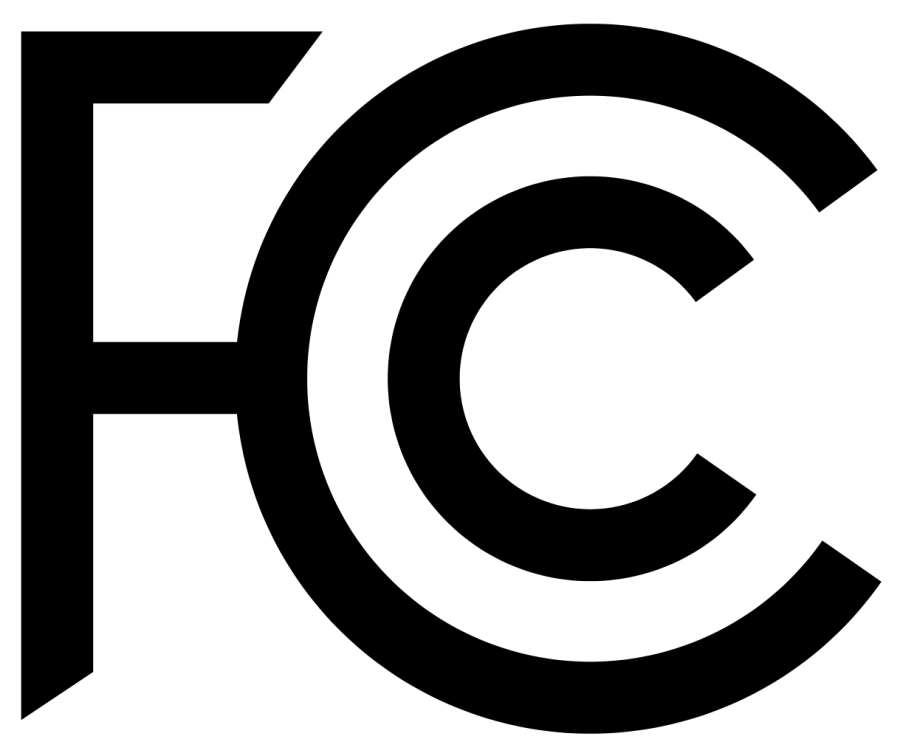...
- Install the device into the rackmount (see "Mounting17498173").
- Connect the power source.
- The Initial connection has to be done via the Ethernet cable, using the MikroTik Winbox utility.
- Connect your managed devices.
- Open your web browser and enter the IP address of your Switch (Use Winbox to connect to the default IP address of 192.168.88.1 from any port, with the username admin and no password.by default) and the login screen will appear. https://wiki.mikrotik.com/wiki/SwOS/CSS326#Connecting_to_the_Switch
- We recommend clicking the "Check for updates" button and updating your software to the latest version to ensure the best performance and stability.
- Set up your password to secure the device.
...
- Place the device in a rackmount enclosure and align with the holes so that the device fits conveniently.
- Tighten screws to secure it in place.
The IP rating scale for this device is IPX0. The device has no protection from water contamination, please ensure the placement of the device in a dry and ventilated environment.
Mounting and configuration of this device should be done by a qualified person. We recommend using Cat6 cables for our devices.
...
This device runs SwOS, which is the only supported OS for this device. Information about SwOS: {+} https://wiki.mikrotik.com/wiki/SwOS+![]() /CSS326
/CSS326
Federal Communication Commission Interference Statement
This equipment has been tested and found to comply with the limits for a Class B digital device, pursuant to Part 15 of the FCC Rules. These limits are designed to provide reasonable protection against harmful interference in a residential installation.
This equipment generates, uses and can radiate radio frequency energy and, if not installed and used in accordance with the instructions, may cause harmful interference to radio communications. However, there is no guarantee that interference will not occur in a particular installation. If this equipment does cause harmful interference to radio or television reception, which can be determined by turning the equipment off and on, the user is encouraged to try to correct the interference by one of the following measures:
- Reorient or relocate the receiving antenna.
- Increase the separation between the equipment and receiver.
- Connect the equipment into an outlet on a circuit different from that to which the receiver is connected.
- Consult the dealer or an experienced radio/TV technician for help.
...
This device complies with Industry Canada's licence-exempt RSS standard(s). Operation is subject to the following two conditions: (1) this device may not cause interference, and (2) this device must accept any interference, including interference that may cause undesired operation of the device.
Le présent appareil est conforme aux CNR d'Industrie Canada applicables aux appareils radio exempts de licence. L'exploitation est autorisée aux deux conditions suivantes: (1) l'appareil ne doit pas produire de brouillage, et (2) l'utilisateur de l'appareil doit accepter tout brouillage radioélectrique subi, même si le brouillage est susceptible d'en compromettre le fonctionnement.
...