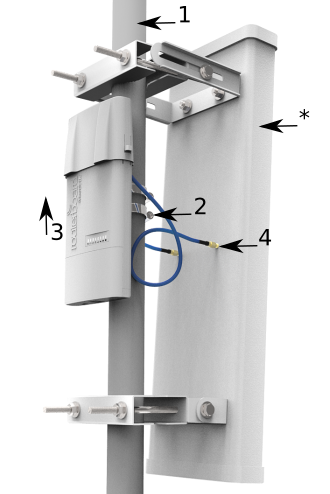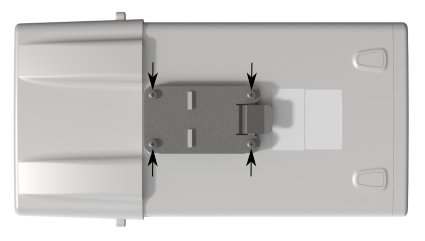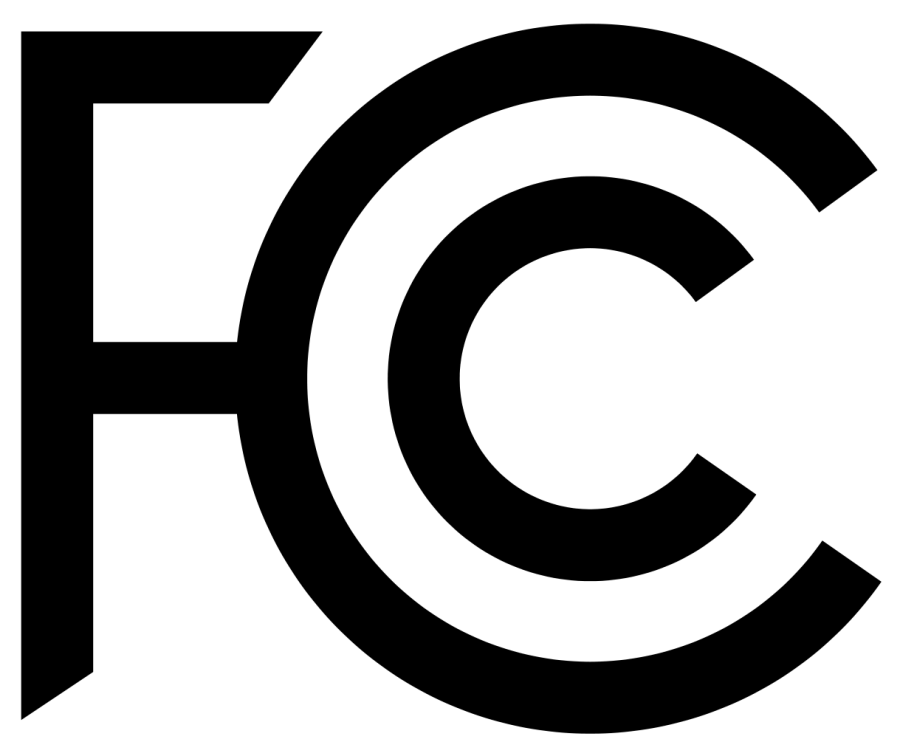...
This device needs to be upgraded to RouterOS v6.46 or the latest version to ensure compliance with local authority regulations. | |
| It is the end users responsibility to follow local country regulations, including operation within legal frequency channels, output power, cabling requirements, and Dynamic Frequency Selection (DFS) requirements. All MikroTik radio devices must be professionally installed. |
Quickstart
Please follow these quick steps to set up your device:
- Remove the upper cover (see "Removing upper cover").
- Connect an external antenna to the SMA connector (see "Antenna usage").
- Open the bottom cover (see "Opening bottom cover").
- Connect the device to the power source (see "Powering").
- Open network connections on your PC, mobile phone or other device and search for MikroTik wireless network and connect to it.
- Recommended using the WinBox configuration tool https://mt.lv/winbox.
- Default IP for the device is 192.168.88.1, user name: admin and there is no password.
- Depending on the antenna used, you must set its gain in the RouterOS software to ensure that EIRP meets the limit set by the local authorities. This is done in the Wireless menu.
- Click the "Check for updates" button and update your RouterOS software to the latest version to ensure the best performance and stability.
- Choose your country, to apply country regulation settings and set up your password in the screen that loads.
Powering
The device accepts power in the following ways:
...
- Connect the Ethernet cable from the device to the PoE+DATA port of the PoE adapter.
- Connect an Ethernet cable from your local network (LAN) to the PoE adapter.
- Connect the power cord to the adapter, and then plug the power cord into a power outlet.
Removing upper cover
- To remove the upper cover, press both side clips.
- Pull cover to the side while holding the body. When assembling please not mark on the top cover or reference.
Opening bottom cover
- To open the bottom cover, press clip upwards to release.
- Pull cover slightly from the device body.
...
- Lift it, but do not remove completely.
Expansion slots and ports
- Gigabit Ethernet port, supporting automatic cross/straight cable correction (Auto MDI/X). Either straight or crossover cable can be used for connecting to other network devices.
- External SMA antenna connectors.
- Integrated Wireless module operating at 5 GHz, 802.11a/n/ac protocol.
Mounting
| Info |
|---|
| The Netbox 5 is designed to be used outdoors and mounted on pole or DIN rail. |
When mounting, please ensure that cable feed is pointing downwards.
The IP rating scale of this device is IP54. We recommend using Cat6 shielded cables.
Warning! This equipment should be installed and operated with a minimum distance of 240 cm between the device and your body. Operation of this equipment in the residential environment could cause radio interference.
Mounting and configuration of this device should be done by a qualified person.
Mounting on the pole
...
The Mounting hose clamp is provided with the package.
...
- The antenna is no provided with the device only for illustration purposes.
Grounding
The installation infrastructure (towers and masts), must be properly grounded.
Please secure all loose Ethernet cables and antenna cables to the pole or mast approximately 30cm from the device, so that the cable weight is not pulling the ports and connectors.
Mounting using DIN rail
When mounting on DIN rail, please find a special bracket in the package and secure it with four screws to the back of the unit. With the attached mounting bracket you will be able to slide the device on the DIN rail.
Front status LED behavior
RouterOS allows configuring each LED's activity the way that the user wishes. It is possible to configure the LEDs to display wireless strength, blink the LEDs on interface traffic activity and many other options. For further information please visit https://wiki.mikrotik.com/wiki/Manual:System/LEDS
Default factory configuration for this device:
...
- Solid Blue – The device is powered on.
- Solid Green – User-defined LED.
- Solid Green – Active Ethernet port.
- 8. Solid Green – The set of five green LEDs, shows the signal strength.
Configuration
We recommend clicking the "Check for updates" button in the QuickSet menu, as updating your RouterOS software to the latest version ensures the best performance and stability. Please make sure you have selected the country where the device will be used, to conform with local regulations.
RouterOS includes many configuration options in addition to what is described in this document. We suggest starting here to get yourself accustomed to the possibilities: https://mt.lv/help. In case IP connection is not available, the Winbox tool (https://mt.lv/winbox) can be used to connect to the MAC address of the device from the LAN side (all access is blocked from the Internet port by default). Seek additional help from your local trainers or become a trainer of yourself. https://mikrotik.com/training/about
For recovery purposes, it is possible to boot the device for reinstallation, see section Buttons and Jumpers.
Reset button
The reset button has three functions:
...
Regardless of the above option used, the system will load the backup RouterBOOT loader if the button is pressed before power is applied to the device. Useful for RouterBOOT debugging and recovery.
Accessories
Package includes the following accessories that come with the device:
- EU/US Switching Power Supply 24 V DC ⎓, 0.8 A, 19.2 W.
- Hose clamp 40/60 w2 A2 9 mm.
- 2pcs - Plastic tie strap fastener (300 mm(L) 7,6 mm(W)).
- Gigabit POE injector cable with shielded connector (RBGPOE).
- K-27 din-rail bracket mounting set.
Antenna usage
To connect to the external antenna please use, the "Flex-guide" - can be obtained separately. A super low loss 50cm long RPSMA cable for superior connection quality, suited for indoor and outdoor use, this cable provides superior matching and loss values. https://mikrotik.com/product/ACRPSMA
SMA connectors located under the upper cover (see "Removing upper cover") to access them.
Please connect and disconnect the antenna, when the device is turned off!
Wireless interface configuration information on the web: https://wiki.mikrotik.com/wiki/Manual:Interface/Wireless
Specifications
For more information about this product, specifications, pictures, downloads and test results please visit our web page: https://mikrotik.com/product/RB911G-5HPacD-NB
...
- RB911G-5HPacD-NB-US (USA) is factory locked for 5170-5250MHz and 5725-5835MHz frequencies. This lock can not be removed.
- RB911G-5HPacD-NB (International) supports 5150MHz-5875MHz range (Specific frequency range can be limited by country regulations).
Operating system support
The device supports RouterOS software version 6.44.5 The specific factory-installed version number is indicated in the RouterOS menu /system resource. Other operating systems have not been tested.
Safety Information:
| Before you work on any MikroTik equipment, be aware of the hazards involved with electrical circuitry and be familiar with standard practices for preventing accidents. The installer should be familiar with network structures, terms, and concepts. | |
Use only the power supplyand accessories approved by the manufacturer, and which can befoundin the original packaging of this product. | |
This equipment is to be installed by trained and qualified personnel, as per these installation instructions. The installer is responsible for making sure, that Installation of the equipment is compliant with local and national electrical codes. Do not attempt to disassemble, repair, or modify the device. | |
This product is intended to be mounted outdoors on a pole. Please read the mounting instructions carefully before beginning installation. Failure to use the correct hardware and configuration or to follow the correct procedures could result in a hazardous situation to people and damage to the system. | |
| We cannot guarantee that no accidents or damage will occur due to improper use of the device. Please use this product with care and operate at your own risk! | |
This is a Class A product. In a domestic environment, this product might cause radio interference in which case the user might be required to take adequate measures. |
...
The product is certified in accordance with the rules of the UkrSEPRO system for compliance with the requirements of regulatory documents and the requirements stipulated by the current legislative acts of Ukraine.
Mexico Information:
Frequency range: 5725-5850 MHz. Available frequency channels may vary by model and product certification.
...
Please contact your local distributor for specific regional questions. The list of importers can be found on our home page - https://mikrotik.com/buy/latinamerica/mexico
Eurasian Economic Union Information:
Frequency range: 5150-5350 MHz, 5850-6100 MHz. Available frequency channels may vary depending on product model and certification. support@mikrotik.com. Made in China, Latvia or Lithuania Information on importers of MikroTik products to the Russian Federation: https://mikrotik.com/buy/europe/russia MikroTik products that are shipped to the Eurasian Customs Union are evaluated according to relevant requirements and are marked with the EAC mark, as below:
Federal Communication Commission Interference Statement
FCC ID:TV7RB922-5HPACTM
This equipment has been tested and found to comply with the limits for a Class A digital device, under to Part 15 of the FCC Rules. These limits are designed to provide reasonable protection against harmful interference in a commercial installation.
This equipment generates, uses and can radiate radio frequency energy and, if not installed and used by the instructions, may cause harmful interference to radio communications. Operation of this equipment in a residential area is likely to cause harmful interference in which case the user will be required to correct the interference at his own expense.
...
The same type of antenna and lower antenna gain than those listed above may also be used accordance to certification.
Innovation, Science and Economic Development Canada
IC:7442A-9225HPACT
This device contains licence-exempt transmitter(s)/receiver(s) that comply with Innovation, Science and Economic Development Canada’s licence-exempt RSS(s). Operation is subject to the following two conditions: (1) This device may not cause interference. (2) This device must accept any interference, including interference that may cause undesired operation of the device.
...
The same type of antenna and lower antenna gain than those listed above may also be used accordance to certification.
CE Declaration of Conformity
Manufacturer: Mikrotikls SIA, Brivibas gatve 214i Riga, Latvia, LV1039.
...
Warning! This is a Class A product. In a domestic environment, this product might cause radio interference in which case the user might be required to take adequate measures.
MPE statement
This equipment complies with EU radiation exposure limits set forth for an uncontrolled environment. This equipment should be installed and operated with minimum distance of 375 cm between the radiator and your body. In RouterOS you must specify your country, to make sure local wireless regulations are observed.
Operating Frequency and Power
Frequency range (for applicable models) | Channels used | Maximum Output Power (EIRP) |
5470-5725 MHz | 100 - 140 | 27 dBm |
...