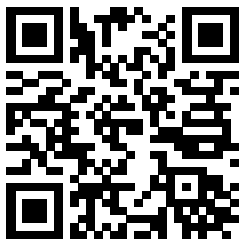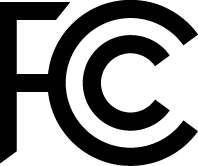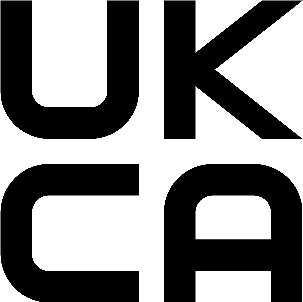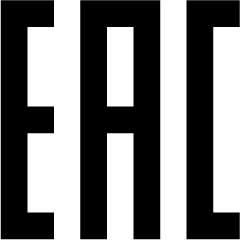...
| Info |
|---|
It is the customer's responsibility to follow local country regulations, including operation within legal frequency channels, output power, cabling requirements, and Dynamic Frequency Selection (DFS) requirements. All Mikrotik radio devices must be professionally installed. |
Quickstart
- Connect the device to the included PoE injector with Ethernet cable;
- Connect the PoE injector into the PC or to the network switch;
- Connect the power adapter to the PoE injector;
- Download WinBox configuration tool https://mt.lv/winbox;
- Open WinBox and connect to the device;
- Default IP: 192.168.88.1, user name: admin and there is no password;
- Download the latest RouterOS software from https://mikrotik.com/download;
- Choose ARM packages, and save them to your PC;
- Open WinBox and upload downloaded packages, drag and drop into any windows;
- Restart the device;
- Connect again and select your Region in the Wireless menu, W60G tab, and in QuickSet menu set your Country, to apply country regulation settings.
If the device RX blocking condition has happened device will restore its signal after a few seconds.
MikroTik mobile app
Use the MikroTik smartphone app to configure your router in the field, or to apply the most basic initial settings for your MikroTik home access point.
- Scan QR code and choose your preferred OS.
- Install and open the application.
- By default, the IP address and user name will be already entered.
- Click Connect to establish a connection to your device through a wireless network.
- Choose Quick setup and application will guide you through all basic configuration settings in a couple of easy steps.
- An advanced menu is available to fully configure all necessary settings.
Configuration
Once logged in, we recommend clicking the "Check for updates" button in the QuickSet menu, as updating your RouterOS software to the latest version ensures the best performance and stability. For wireless models, please make sure you have selected the country where the device will be used, to confirm with local regulations.
RouterOS includes many configuration options in addition to what is described in this document. We suggest starting here to get yourself accustomed to the possibilities: https://mt.lv/help. In case an IP connection is not available, the Winbox tool (https://mt.lv/winbox) can be used to connect to the MAC address of the device from the LAN side (all access is blocked from the Internet port by default).
For recovery purposes, it is possible to boot the device from the network (see Reset button).
If the device loses connection, wait for few seconds and then the device will recover connection automatically.
Safety Warnings
Safety Warnings
Before you work on any equipment, be aware of the hazards involved with electrical circuitry, and be familiar with standard practices for preventing accidents.
Ultimate disposal of this product should be handled according to all national laws and regulations.
All installation methods for mounting an access point on any wall surface is subject to the acceptance of local jurisdiction.
The Installation of the equipment must comply with local and national electrical codes.
This product is intended to be mounted outdoors on a pole. Please read the mounting instructions carefully before beginning installation. Failure to use the correct hardware and configuration or to follow the correct procedures could result in a hazardous situation for people and damage to the system.
Use only the power supply and accessories approved by the manufacturer, and which can be found in the original packaging of this product.
Read the installation instructions before connecting the system to the power source.
We cannot guarantee that no accidents or damage will occur due to the improper use of the device. Please use this product with care and operate at your own risk!
In the case of device failure, please disconnect it from power. The fastest way to do so is by unplugging the power plug from the power outlet.
It is the customer's responsibility to follow local country regulations, including operation within legal frequency channels, output power, cabling requirements, and Dynamic Frequency Selection (DFS) requirements. All Mikrotik radio devices must be professionally installed.
This is a class A device. In a domestic environment, this product might cause radio interference in which case the user might be required to take adequate measures.
Quickstart
- Connect the device to the included PoE injector with Ethernet cable;
- Connect the PoE injector into the PC or to the network switch;
- Connect the power adapter to the PoE injector;
- Download WinBox configuration tool https://mt.lv/winbox;
- Open WinBox and connect to the device;
- Default IP: 192.168.88.1, user name: admin and there is no password;
- Download the latest RouterOS software from https://mikrotik.com/download;
- Choose ARM packages, and save them to your PC;
- Open WinBox and upload downloaded packages, drag and drop into any windows;
- Restart the device;
- Connect again and select your Region in the Wireless menu, W60G tab, and in QuickSet menu set your Country, to apply country regulation settings.
If the device RX blocking condition has happened device will restore its signal after a few seconds.
MikroTik mobile app
Use the MikroTik smartphone app to configure your router in the field, or to apply the most basic initial settings for your MikroTik home access point.
- Scan QR code and choose your preferred OS.
- Install and open the application.
- By default, the IP address and user name will be already entered.
- Click Connect to establish a connection to your device through a wireless network.
- Choose Quick setup and application will guide you through all basic configuration settings in a couple of easy steps.
- An advanced menu is available to fully configure all necessary settings.
Configuration
Once logged in, we recommend clicking the "Check for updates" button in the QuickSet menu, as updating your RouterOS software to the latest version ensures the best performance and stability. For wireless models, please make sure you have selected the country where the device will be used, to confirm with local regulations.
RouterOS includes many configuration options in addition to what is described in this document. We suggest starting here to get yourself accustomed to the possibilities: https://mt.lv/help. In case an IP connection is not available, the Winbox tool (https://mt.lv/winbox) can be used to connect to the MAC address of the device from the LAN side (all access is blocked from the Internet port by default).
For recovery purposes, it is possible to boot the device from the network (see Reset button).
If the device loses connection, wait for few seconds and then the device will recover connection automaticallyBefore you work on any equipment, be aware of the hazards involved with electrical circuitry, and be familiar with standard practices for preventing accidents.
Read the installation instructions before connecting the system to the power source.
This equipment is to be installed by trained and qualified personnel, as per these installation instructions. The installer is responsible for obtaining any required local or national safety inspections of the structural integrity of the installation by the local authority/inspection department.
All installation methods for mounting an access point on any wall surface is subject to the acceptance of local jurisdiction.
The Installation of the equipment must comply with local and national electrical codes.
This unit is intended to be mounted outdoors on a pole. Please read the mounting instructions carefully before beginning installation. Failure to use the correct hardware and configuration or to follow the correct procedures could result in a hazardous situation to people and damage to the system.
We cannot guarantee that no accidents or damage will occur due to the improper use of the device. Please use this product with care and operate at your own risk.
Assembly and mounting
The device can be mounted on the vertical or horizontal pole as shown in pictures A and B. Please note that a device needs to be mounted with the bottom latch facing down. The maximum pole diameter is 51 mm.
...
Federal Communication Commission Interference Statement
FCC ID: TV7CB5A60
This equipment has been tested and found to comply with the limits for a Class A digital device, pursuant to Part 15 of the FCC Rules. These limits are designed to provide reasonable protection against harmful interference in a commercial installation.
This equipment generates, uses, and can radiate radio frequency energy and, if not installed and used in accordance with the instruction manual, may cause harmful interference to radio communications. Operation of this equipment in a residential area is likely to cause harmful interference in which case the user will be required to correct the interference at his own expense.
FCC Caution: Any changes or modifications not expressly approved by the party responsible for compliance could void the user’s authority to operate this equipment.
...
This device is not to be operated on aircraft except for the conditions listed on FCC CFR §15.255 (b)
IMPORTANT NOTE:
FCC Radiation Exposure Statement:
This equipment complies with FCC radiation exposure limits set forth for an uncontrolled environment. This equipment should be installed and operated with a minimum distance of 21cm between the radiator & your body.
All cables used to connect peripherals must be shielded and grounded. Operation with cables connected to peripherals that are not shielded and grounded may result in interference to radio and television reception.
...
Cet appareil ne doit pas être utilisé sur un avion, sauf dans les conditions énumérées ISED RSS-210 Annex J.1.
IMPORTANT NOTE:
IC Radiation Exposure Statement:
This equipment complies with IC RSS-102 radiation exposure limits set forth for an uncontrolled environment. This equipment should be installed and operated with a minimum distance 21cm between the radiator & your body.
Cet équipement est conforme aux limites d'exposition aux rayonnements IC établies pour un environnement non contrôlé. Cet équipement doit être installé et utilisé avec un minimum de 21cm de distance entre la source de rayonnement et votre corps.
CE Declaration of Conformity
...
BG
...
С настоящото Mikrotīkls SIA декларира, че този тип радиосъоръжение CubeG-5ac60ad е в съответствие с Директива 2014/53/ЕС. Цялостният текст на ЕС декларацията за съответствие може да се намери на следния интернет адрес: https://mikrotik.com/products
UKCA marking
Eurasian Conformity Mark
Частотный каналы | Мощность передатчика |
|---|---|
| 5650-5850 МГц | ≤10 Вт |
*Доступные частотные каналы могут различаться в зависимости от модели продукта и сертификации.
Информация о дате изготовления устройства указана в конце серийного номера на его наклейке через дробь. Первая цифра означает номер года (последняя цифра года), две последующие означают номер недели.
Изготовитель: Mikrotikls SIA, Aizkraukles iela 23, Riga, LV-1006, Латвия, support@mikrotik.com. Сделано в Китае, Латвии или Литве. Cм. на упаковке.
...
CS
...
Для получения подробных сведений о гарантийном обслуживании обратитесь к продавцу. Информация об импортерах продукции MikroTik в Российскую Федерацию:
...
DA
...
Hermed erklærer Mikrotīkls SIA, at radioudstyrstypen CubeG-5ac60ad er i overensstemmelse med direktiv 2014/53/EU. EU-overensstemmelseserklæringens fulde tekst kan findes på følgende internetadresse: https://mikrotik.com/products
...
DE
...
Hiermit erklärt Mikrotīkls SIA, dass der Funkanlagentyp CubeG-5ac60ad der Richtlinie 2014/53/EU entspricht. Der vollständige Text der EU-Konformitätserklärung ist unter der folgenden Internetadresse verfügbar: https://mikrotik.com/products
...
EL
...
Με την παρούσα ο/η Mikrotīkls SIA, δηλώνει ότι ο ραδιοεξοπλισμός CubeG-5ac60ad πληροί την οδηγία 2014/53/ΕΕ. Το πλήρες κείμενο της δήλωσης συμμόρφωσης ΕΕ διατίθεται στην ακόλουθη ιστοσελίδα στο διαδίκτυο: https://mikrotik.com/products
...
EN
...
Hereby, Mikrotīkls SIA declares that the radio equipment type CubeG-5ac60ad is in compliance with Directive 2014/53/EU. The full text of the EU declaration of conformity is available at the following internet address: https://mikrotik.com/products
...
ES
...
Por la presente, Mikrotīkls SIA declara que el tipo de equipo radioeléctrico CubeG-5ac60ad es conforme con la Directiva 2014/53/UE. El texto completo de la declaración UE de conformidad está disponible en la dirección Internet siguiente: https://mikrotik.com/products
...
ET
...
Käesolevaga deklareerib Mikrotīkls SIA, et käesolev raadioseadme tüüp CubeG-5ac60ad vastab direktiivi 2014/53/EL nõuetele. ELi vastavusdeklaratsiooni täielik tekst on kättesaadav järgmisel internetiaadressil: https://mikrotik.com/products
Продукты MikroTik, которые поставляются в Евразийский таможенный союз, оцениваются с учетом соответствующих требований и помечены знаком EAC, как показано ниже:
Norma Oficial Mexicana
Rango de frecuencia (potencia de salida máxima): 5725-5850 MHz (30 dBm). Los canales de frecuencia disponibles pueden variar según el modelo y la certificación del producto.
EFICIENCIA ENERGETICA CUMPLE CON LA NOM-029-ENER-2017.
La operacion de este equipo esta sujeta a las siguientes dos condiciones:
- Es posible que este equipo o dispositivo no cause interferencia perjudicial y.
- Este equipo debe aceptar cualquier interferencia, incluyendo la que pueda causar su operacion no deseada.
Fabricante: Mikrotikls SIA, Brivibas gatve 214i, Riga, LV-1039, Latvia.
País De Origen: Letonia; Lituania; China (Republica Popular); Estados Unidos De America; Mexico.
...
FI
...
Por favor contacte a su distribuidor local para preguntas regionales específicas. La lista de importadores se puede encontrar en nuestra página de inicio –
...
FR
...
Le soussigné, Mikrotīkls SIA, déclare que l'équipement radioélectrique du type CubeG-5ac60ad est conforme à la directive 2014/53/UE. Le texte complet de la déclaration UE de conformité est disponible à l'adresse internet suivante: https://mikrotik.com/products
...
HR
...
Mikrotīkls SIA ovime izjavljuje da je radijska oprema tipa CubeG-5ac60ad u skladu s Direktivom 2014/53/EU. Cjeloviti tekst EU izjave o sukladnosti dostupan je na sljedećoj internetskoj adresi: https://mikrotik.com/products
...
HU
...
Mikrotīkls SIA igazolja, hogy a CubeG-5ac60ad típusú rádióberendezés megfelel a 2014/53/EU irányelvnek. Az EU-megfelelőségi nyilatkozat teljes szövege elérhető a következő internetes címen: https://mikrotik.com/products
...
IT
...
Il fabbricante, Mikrotīkls SIA, dichiara che il tipo di apparecchiatura radio CubeG-5ac60ad è conforme alla direttiva 2014/53/UE. Il testo completo della dichiarazione di conformità UE è disponibile al seguente indirizzo Internet: https://mikrotik.com/products
...
IS
...
Hér með lýsir Mikrotīkls SIA því yfir að CubeG-5ac60ad er í samræmi við grunnkröfur og aðrar kröfur, sem gerðar eru í tilskipun 2014/53/EU.
Fullur texti ESB samræmisyfirlýsingar er að finna á eftirfarandi veffangi: https://mikrotik.com/products
...
LT
...
Aš, Mikrotīkls SIA, patvirtinu, kad radijo įrenginių tipas CubeG-5ac60ad atitinka Direktyvą 2014/53/ES. Visas ES atitikties deklaracijos tekstas prieinamas šiuo interneto adresu: https://mikrotik.com/products
...
LV
...
Ar šo Mikrotīkls SIA deklarē, ka radioiekārta CubeG-5ac60ad atbilst Direktīvai 2014/53/ES. Pilns ES atbilstības deklarācijas teksts ir pieejams šādā interneta vietnē: https://mikrotik.com/products
...
MT
...
B'dan, Mikrotīkls SIA, niddikjara li dan it-tip ta' tagħmir tar-radju CubeG-5ac60ad huwa konformi mad-Direttiva 2014/53/UE. It-test kollu tad-dikjarazzjoni ta' konformità tal-UE huwa disponibbli f'dan l-indirizz tal-Internet li ġej: https://mikrotik.com/products
...
NL
...
Hierbij verklaar ik, Mikrotīkls SIA, dat het type radioapparatuur CubeG-5ac60ad conform is met Richtlijn 2014/53/EU. De volledige tekst van de EU-conformiteitsverklaring kan worden geraadpleegd op het volgende internetadres: https://mikrotik.com/products
...
NO
...
Mikrotīkls SIA erklærer herved at utstyret CubeG-5ac60ad er i samsvar med de grunnleggende krav og øvrige relevante krav i direktiv 2014/53/EU. Den fulle teksten til EU-samsvarserklæringen er tilgjengelig på følgende internettadresse: https://mikrotik.com/products
...
PL
...
Mikrotīkls SIA niniejszym oświadcza, że typ urządzenia radiowego CubeG-5ac60ad jest zgodny z dyrektywą 2014/53/UE. Pełny tekst deklaracji zgodności UE jest dostępny pod następującym adresem internetowym: https://mikrotik.com/products
...
PT
...
O(a) abaixo assinado(a) Mikrotīkls SIA declara que o presente tipo de equipamento de rádio CubeG-5ac60ad está em conformidade com a Diretiva 2014/53/UE. O texto integral da declaração de conformidade está disponível no seguinte endereço de Internet: https://mikrotik.com/products
...
RO
...
Prin prezenta, Mikrotīkls SIA declară că tipul de echipamente radio CubeG-5ac60ad este în conformitate cu Directiva 2014/53/UE. Textul integral al declarației UE de conformitate este disponibil la următoarea adresă internet: https://mikrotik.com/products
...
SK
...
Mikrotīkls SIA týmto vyhlasuje, že rádiové zariadenie typu CubeG-5ac60ad je v súlade so smernicou 2014/53/EÚ. Úplné EÚ vyhlásenie o zhode je k dispozícii na tejto internetovej adrese: https://mikrotik.com/products
...
SL
...
Mikrotīkls SIA potrjuje, da je tip radijske opreme CubeG-5ac60ad skladen z Direktivo 2014/53/EU. Celotno besedilo izjave EU o skladnosti je na voljo na naslednjem spletnem naslovu: https://mikrotik.com/products
...
SV
...
The National Commission for the State Regulation of Communications and Informatization by Ukraine
Виробник: Mikrotikls SIA, Brivibas gatve 214i Рига, Латвія, LV1039.
Робоча частота (Максимальна вихідна потужність): 5470-5725 МГц (27 дБм).
| Note |
|---|
Справжнім Mikrotikls SIA заявляє, що маршрутизатор відповідає основним вимогам та іншим відповідним положенням директиви 2014/53/EC, а також суттєвим вимогам Технічного регламенту радіообладнання, затвердженого постановою Кабінету Міністрів України від 24 травня 2017 року № 355. Для експлуатації в Україні необхідно отримати дозвіл на експлуатацію у порядку, затвердженому рішенням НКРЗІ від 01.11.2012 № 559, зареєстрованому в Міністерстві юстиції України 03.01.2013 за № 57/22589. |
CE Declaration of Conformity
Manufacturer: Mikrotikls SIA, Brivibas gatve 214i Riga, Latvia, LV1039.
Hereby, Mikrotīkls SIA declares that the radio equipment type CubeG-5ac60ad is in compliance with Directive 2014/53/EU. The full text of the EU declaration of conformity is available at the following internet address
...
: https://mikrotik.com/products
WiGig
Operational channels / Maximum output power Betriebskanäle / maximale Ausgangsleistung Canaux opérationnels / puissance de sortie maximale Canali operativi / massima potenza di uscita Canales operacionales / potencia de salida máxima Операционные каналы / максимальная выходная мощность | 58.32 GHz / <40 dBm |
| 60.48 GHz / <40 dBm | |
| 62.64 GHz / <40 dBm |
...
Operating Frequency / Maximum output power Betriebsfrequenz / maximale Ausgangsleistung Fréquence de fonctionnement / puissance de sortie maximale Frequenza operativa / massima potenza di uscita Frecuencia de funcionamiento / potencia de salida máxima Рабочая частота / максимальная выходная мощность | 5470-5725 MHz / 27 dBm |
| Info |
|---|
| Note. Information contained here is subject to change. Please visit the product page on www.mikrotik.com for the most up to date version of this document. |